In the digital age, staying connected has never been easier — but it comes with its own set of risks.
One of the most insidious threats facing individuals today is the rise of remote access scams. These scams are on the rise again, and it’s more important than ever to arm yourself with knowledge to protect against them.
Remote access scams typically involve a fraudster attempting to convince you that your computer, phone, or internet connection is compromised. They may use various tactics, such as pop-up notifications or unsolicited phone calls, to instill a sense of urgency and coerce you into providing access to your device or divulging sensitive information.
Here’s how these scams typically unfold:
Pop-up notifications: You might encounter a pop-up notification on your screen claiming to detect a virus or other issue with your device. The notification will urge you to click on a link or call a specified number for assistance. However, clicking on these links or calling the provided number can grant scammers access to your device or lead to the installation of malicious software.
Unsolicited phone calls: Another common tactic is receiving an unexpected phone call from someone posing as a representative from a reputable company, such as Microsoft, Telstra, or your bank. These callers may claim that your device has been compromised and request remote access to fix the purported problem. They may also ask for personal, banking, or card details under the guise of providing assistance.
To protect yourself from falling victim to remote access scams, follow these essential tips:
Stay skeptical: Be cautious of unsolicited communications claiming to identify issues with your device or internet connection, especially if they urge immediate action or request sensitive information.
Never grant remote access: Never provide remote access to your device to unsolicited callers, regardless of their claims or the pressure they exert. Legitimate companies will never ask for remote access without prior arrangement.
Guard your information: Avoid disclosing personal, banking, or card details over the phone unless you initiated the call and can verify the legitimacy of the recipient.
Verify legitimacy: If you receive a suspicious call or message, independently verify the contact information provided. Look up the company’s official number from trusted sources like invoices or the company’s website, and initiate contact directly to confirm the authenticity of the communication.
Report suspected scams: If you suspect you’ve been targeted by a remote access scam or your device may have been compromised, report the incident to your bank and relevant authorities immediately.
By staying informed and remaining vigilant, you can protect yourself against remote access scams and keep your personal information safe.
For further guidance on identifying and avoiding scams, consider consulting resources such as Scamwatch.
Stay safe online!