In today’s digital environment, your password alone is often not enough to safeguard your personal and financial information. That’s where multi-factor authentication (MFA) comes in. MFA adds an additional layer of security by requiring more than one method of verification when logging into your accounts, making it significantly harder for unauthorised users to gain access.
What is multi-factor authentication?
Multi-Factor Authentication is a security feature that requires two or more methods of verifying your identity. Typically, this involves a combination of:
- Something you know (like a password),
- Something you have (like a device or a one-time code), or
- Something you are (like a fingerprint or face recognition).
Even if someone obtains your password, they cannot access your account without the second factor.
Common types of MFA
Here are some of the most common types of MFA used today:
- SMS or email codes
A one-time code is sent to your mobile phone or email address to complete the login process. - Authenticator apps
Applications such as Google Authenticator or Summerland Bank’s recommended app VIP Access generate time-sensitive codes directly on your phone. - Physical tokens
A small device that displays a code on a screen, typically used in professional or business settings.
These extra steps may take a few more seconds but provide a much higher level of account protection.
What is two-factor authentication (2FA)?
Two-factor authentication, or 2FA, is a type of MFA that uses exactly two methods of authentication — for example, entering your password and then a code received via SMS. It’s a simple and effective way to add another layer of defence to your accounts.
Internet banking and MFA at Summerland Bank
At Summerland Bank, we take your online security seriously. That’s why we offer our customers access to the VIP access app, an authenticator tool that allows you to verify certain transactions within internet banking — without relying on SMS one-time codes.
Once downloaded and installed on your smartphone, the app allows you to authenticate actions using a secure, time-based code generated directly on your device.
Example:
Q: If I have the VIP Access app on my phone and I’m logging into internet banking from my laptop, can I transfer funds to a new payee?
A: Yes. As long as you have your phone nearby to generate the code, you’re good to go.
Benefits of using VIP access
- Device-specific security: Codes are tied to your device, not your phone number.
- No mobile service required: Ideal for travel or remote locations.
- Protection from SIM-swapping and number theft: Criminals cannot access your authentication codes even if your number is compromised.
- Avoid roaming charges: Use the app securely overseas without needing a phone signal.
Stay informed, stay secure
Using multi-factor authentication is one of the easiest and most effective steps you can take to protect your online accounts. Whether it’s for banking, email, or social media, adding that extra step significantly reduces your risk of identity theft or fraud.
For more information, we recommend visiting:
- Cyber.gov.au – Turn on multi-factor authentication and try out their fun quiz!
- Service Victoria – Understanding multi-factor authentication
If you’d like help setting up the VIP Access app or learning more about internet banking security, visit our security hub page or get in touch with us — we’re here to help.