Home
Services
PayTo
PayTo
A new way to manage your debits in one place.

What is PayTo?
PayTo introduces a smart, secure payment solution that enhances your oversight and authority over transaction debits processed to your account by repeat payment merchants such as gymnasiums or utility providers. PayTo serves as a digital substitute for direct debit processing, enabling debit transactions to be processed to your eligible bank accounts without the necessity of using a debit or credit card. You, our customer, must approve the agreement before it takes effect and you can also suspend or cancel the agreement yourself using the Summerland banking app.
3 exciting PayTo features
Revolutionise your financial experience and welcome more convenience.
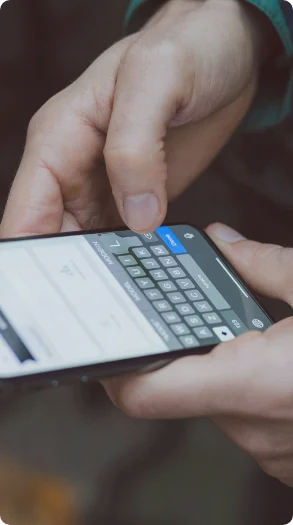
Security.
Before any payment can be processed by a business, you must authorise all new PayTo agreements through either Internet Banking or the Summerland banking App.

Easy.
Setting up PayTo is straightforward using either your Summerland PayID or your eligible BSB and account number.

Control.
Authorise, monitor, and oversee payments from your bank account, all conveniently centralised in one location.
Understanding PayTo: exploring it's features and functions.
Ready to dive into PayTo? This video is your guide to exploring it’s features and functions.
Whether you’re new to PayTo or just curious, get to understand and use it effectively.
Unlocking the potential of PayTo
PayTo is ready to be unlocked. When you sign up for a service, like a gym membership or a utility, the merchant will initiate a PayTo agreement. You’ll need to approve this agreement through our banking app for it to take effect. If the Summerland account being used isn’t in the name of the person who set up the PayTo agreement, the actual account holder will also need to approve it. The agreement can be processed quickly, but the timing depends on when you approve it and when the merchant sends it.
Remember, PayTo transactions are fully digital. You’ll need to approve them online using Internet Banking or our Summerland banking app. We hope you enjoy the convenience and ease of PayTo!
Key action points

Approval
Make sure to approve the PayTo agreement via the Summerland banking app.

Account holder approval
If the account isn’t in the PayTo agreement holder’s name, the account holder must also approve the agreement.

Online approval
Remember that PayTo transactions require online approval through internet banking or the Summerland banking app.
Common FAQs
The answers to the questions we hear the most, in easy-to-understand language.
How do I approve the PayTo agreement?
The merchant must instigate the PayTo agreement.
Can I use PayTo to pay bills?
Yes, PayTo allows you to conveniently pay bills directly from your bank account provided the merchant accepts PayTo as a method payment.
Is PayTo compatible with mobile banking apps?
Absolutely! PayTo seamlessly integrates with Summerland’s banking app, allowing you to access its features and functions on the go from your smartphone or tablet.
How secure is PayTo for making payments?
PayTo prioritises security and employs advanced encryption technology to safeguard your transactions and personal information. You must also approve the PayTo agreement before any payments can be made. You can trust that your payments are protected when using PayTo.
Can I schedule regular payments with PayTo?
Yes, PayTo offers the flexibility to schedule regular payments, such as rent, utilities, or subscription services making it easy to automate them. Set it and forget it with PayTo!
Is there something else we can help you with?
A quick jump to content you may be interested in.