We all know that scams are out there. Empowering yourself with knowledge and taking the right precautions, unauthorised access to bank accounts can often be avoided.
Being Cyber wise
We can all be Cyber wise by following these simple steps:
1. Update your devices regularly. This includes not only your home computer, smartphone, and tablet but also your smartwatch, security cameras and any other device that connects to your wifi network or to the internet. Are they all up to date? Have you changed the default password to a strong password?
2. Turn on multi-factor authentication (MFA) wherever you can. This simply means using two or more proofs of identity to grant your access.
3. Back up your devices.
4. Use a password manager, this way you only have to remember ONE password or passphrase, the rest are stored in the vault. Some common ones are Lastpass, 1Password and Dash lane.
For more information Cyber.gov.au provides useful guidance and tips.
And if you like to listen to podcasts, check out the captivating Australian podcast “Anatomy of a Scam” which discusses real-life scams including interviews with scam victims.
Remember
• Summerland will never ask you for your login / card details or to download remote access software.
• You should never trust anyone who asks you to lie to your family or your bank.
• If it looks to be too good to be true, it probably is.
• Microsoft / Apple / Visa / Telstra / Optus/NBN will not contact you out of the blue and ask you to download software. If in doubt call the number listed on their official website.
• When you receive a text code on your mobile / email always read the accompanying text to see what it relates to. You should only receive a code that is relevant to your activity at the time. For example alarm bells should ring if you receive a code referring to adding a card to Google or Apple Pay when you are logging in to your emails.
Reporting
If you want to discuss anything about your Summerland accounts, please call us on 1300 728 728.
You can report cyber issues to:
• scams: https://www.scamwatch.gov.au/report-a-scam
• cybercrime: https://www.cyber.gov.au/report-and-recover/report